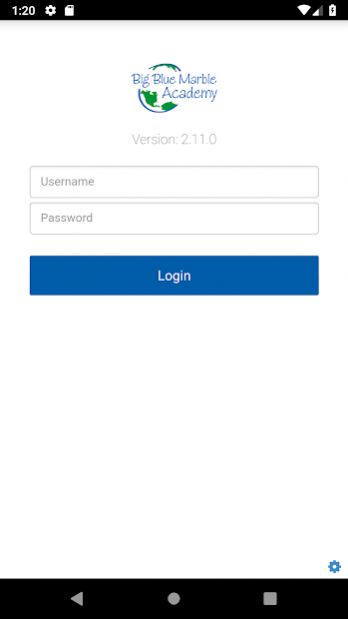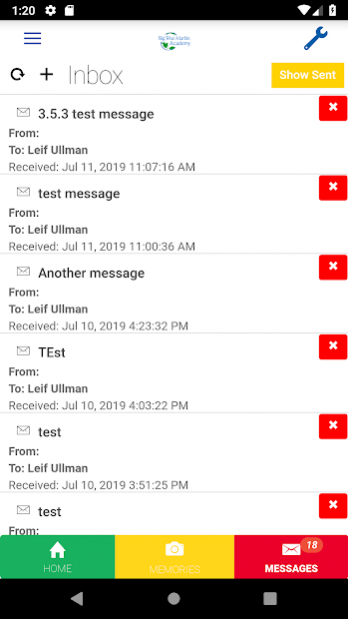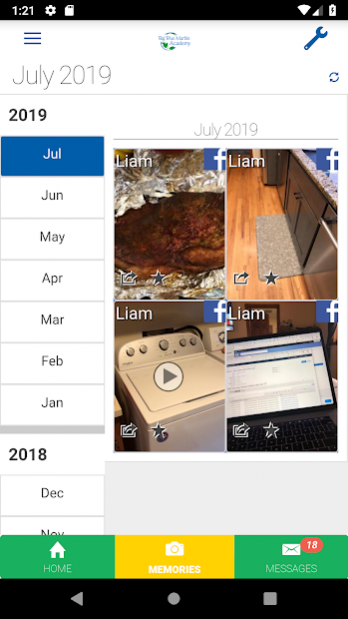Big Blue Marble 2.20.0
Free Version
Publisher Description
Big Blue Marble is real time child care communication solution. Offer parents more than just daily reports. Parents now stay connected throughout the day via text message, email, smartphone push notifications and app! Teachers log events in seconds and can spend more time with the kiddos!
Big Blue Marble is a web-based service that allows you to start communicating in real time!
Features include the following:
Providers:
•Log activities for one child or a whole classroom. It takes seconds and is faster than writing it down!
•Customize it to your facility needs.
•Take pictures and videos. Parents get them in seconds!
•No more paper! Cut costs and go green.
•Manage your historical records with ease. We securely store your data. Access it from anywhere and anytime.
•Offline mode lets you take Big Blue Marble outside or on the go!
Parents:
•Customize your reporting preferences. You choose how often and how you get alerts.
•Stay connected on the go with our free apps.
•Get photos and videos throughout the day!
•Use Big Blue Marble during the evenings and weekends. Track all your data in one place.
About Big Blue Marble
Big Blue Marble is a free app for Android published in the Food & Drink list of apps, part of Home & Hobby.
The company that develops Big Blue Marble is KidReports, LLC. The latest version released by its developer is 2.20.0.
To install Big Blue Marble on your Android device, just click the green Continue To App button above to start the installation process. The app is listed on our website since 2021-10-30 and was downloaded 3 times. We have already checked if the download link is safe, however for your own protection we recommend that you scan the downloaded app with your antivirus. Your antivirus may detect the Big Blue Marble as malware as malware if the download link to com.kidreports.app.bigbluemarble is broken.
How to install Big Blue Marble on your Android device:
- Click on the Continue To App button on our website. This will redirect you to Google Play.
- Once the Big Blue Marble is shown in the Google Play listing of your Android device, you can start its download and installation. Tap on the Install button located below the search bar and to the right of the app icon.
- A pop-up window with the permissions required by Big Blue Marble will be shown. Click on Accept to continue the process.
- Big Blue Marble will be downloaded onto your device, displaying a progress. Once the download completes, the installation will start and you'll get a notification after the installation is finished.